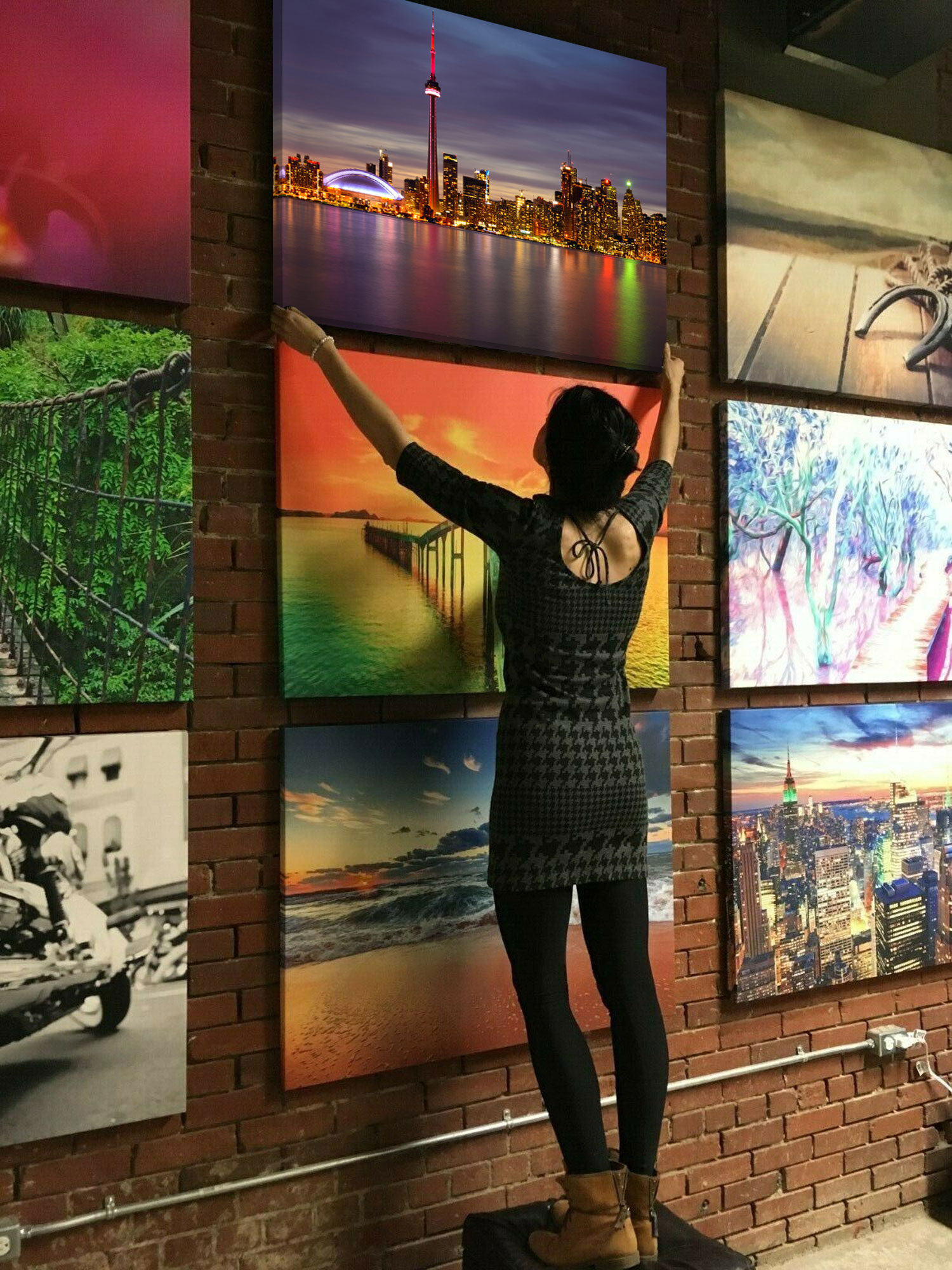To achieve accurate color reproduction in printing, understanding the basics of monitor calibration is essential. In this article, we will delve into the fundamental concepts of monitor calibration and its significance in ensuring color accuracy for printed materials.
- What is Monitor Calibration? Monitor calibration is the process of adjusting and optimizing the display settings of your monitor to ensure accurate color representation. This involves adjusting parameters such as brightness, contrast, gamma, and color temperature to align the monitor’s output with industry-standard color profiles.
- The Role of Color Profiles: Color profiles define the color space that a monitor or a device can reproduce. They provide a standardized reference for accurate color representation. By calibrating your monitor, you ensure that it adheres to a specific color profile, such as sRGB or Adobe RGB, which allows consistent color reproduction across various devices and printing processes.
- Calibrating Hardware vs. Software: There are two main approaches to monitor calibration: hardware calibration and software calibration. Hardware calibration involves using a specialized colorimeter or spectrophotometer to measure and adjust the monitor’s color output accurately. Software calibration, on the other hand, utilizes calibration software and visual adjustments to achieve color accuracy. While hardware calibration provides more precise results, software calibration can be a more accessible option for many users.
- Importance of Ambient Lighting: Ambient lighting conditions significantly affect our perception of color. When calibrating your monitor, it is crucial to consider the lighting conditions in your workspace. Ideally, you should calibrate your monitor under controlled lighting conditions to ensure consistent and accurate color representation. Avoiding excessive glare and reflections on the screen is also essential for reliable calibration results.
- Regular Calibration Maintenance: Monitor calibration is not a one-time process. Over time, monitors can drift from their calibrated state due to factors like aging, temperature changes, or firmware updates. Therefore, it is essential to periodically recalibrate your monitor to maintain color accuracy. Many calibration tools and software offer reminders for regular recalibration, ensuring consistent results over time.
By understanding these fundamental aspects of monitor calibration, you can take control of your color workflow and achieve accurate color representation in printed materials. Whether you are a professional photographer, graphic designer, or print service provider, investing time and effort into proper monitor calibration will undoubtedly yield improved color accuracy and client satisfaction.